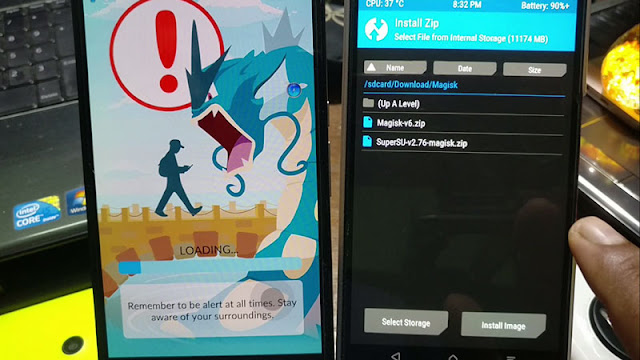The current version of Pokemon GO 0.37.0 added many new security features and strict chdecking where users of Pokemon GO had a tough choice to play on their Android device. See the latest Pokemon GO 0.57.2 here.
Note:
- On devices running Android Lollipp and Kitkat there is almost no Hack available which can give you features like "Tap To Move" "Location Spoofing", even if there is then it is very less effecient that you eventually end up uninstalling it.
- The post is for the learning purpose only.
- Neither the blog owener itself nor the Nintendo Corp. is suggesting you to install the hacked version of the game.
- It is always suggested to take backup of your device before you start.
- For any damage the blog owner nor the Nintendo Corp is responsible.
- Try at your own risk.
- Using this nethod will erase all of your apps installed along with its settings.
Complete Video Demo:
Watch the video to skip the complete steps and understad each steps in more details,
Steps to Install and Play Pokemon GO
Lets begting and install.
Basic Prerequisite:
- Your device should be rooted. For rooting your device follow this video tutorial.
- You should have installed any custom recoovery like TWRP etc.
Files Needed :
These are four files that you will be needing. This is no direct link. Go to each of the pages and you will found a download link below, Just click it it will download the files.
One you download all the files make a folder inside your device memory and copy all the files in to that folder.
Reboot to Recovery and Install Files :
Reboot your device to recovery mode by using TWRP or using the hardware combination keys accordign to your device. I have usedxc TWRP here to do the same.
Once you are inside the custom recovery then you need to wipe all the apps and settngs. As shown below click on the wipe button,
Once clicked then select the"Swipe to factory reset". This will all the apps and setings as mentioned earlier.
After this you need to cgo back to the main menu and select the install button, Browse to the directory where you have copued the magisk zip files. Here you need to select the first files i.e. "Magisk-v6.zip".
After you have selected the first file, click on 'Add more Zips' and browse the second file. This file will be 'SuperSU-v2.76-magisk.zip'
Once both files are selected click on the 'swip to confirm flash' button.
After the flash is done simple click on the 'Reboot System'
After you reboot all of your apps have be erased. The first may take few minutes. It will ask you to reenter the Google account details. Setupp the phone completely before we go to next step. Once the setup is complete you need to enable the developer option unside the settings,. Go to 'settings>about phone' and tap the build no 7 times. It will show a message you are a developer. Also go inside the 'settings>Security' and enable the option "Unknown Sources" to install the apk files.
After doing the above configuration you need to install two apk files,
- Magisk_Manager_v1.2.apk
- Pokemon GO 0.37.0 apk
Go to the directories where you have copied the files. CLick the files and install the apps. But don't open the apps after installation.
Once you have installed both the files open the app 'magisk manager' and toggle off the 'Root Toggle'. During this the Super SU may ask for permission, you need to grant it.
After this, Launch the Pokemon GO and sign in with your Google account. You will it will work.
Now you can also install the location spoofing based apps to add the Joystick controls and tap to move features too. Wach the complete video as mentioned above to see all the features.
If you still have any doubt you can,