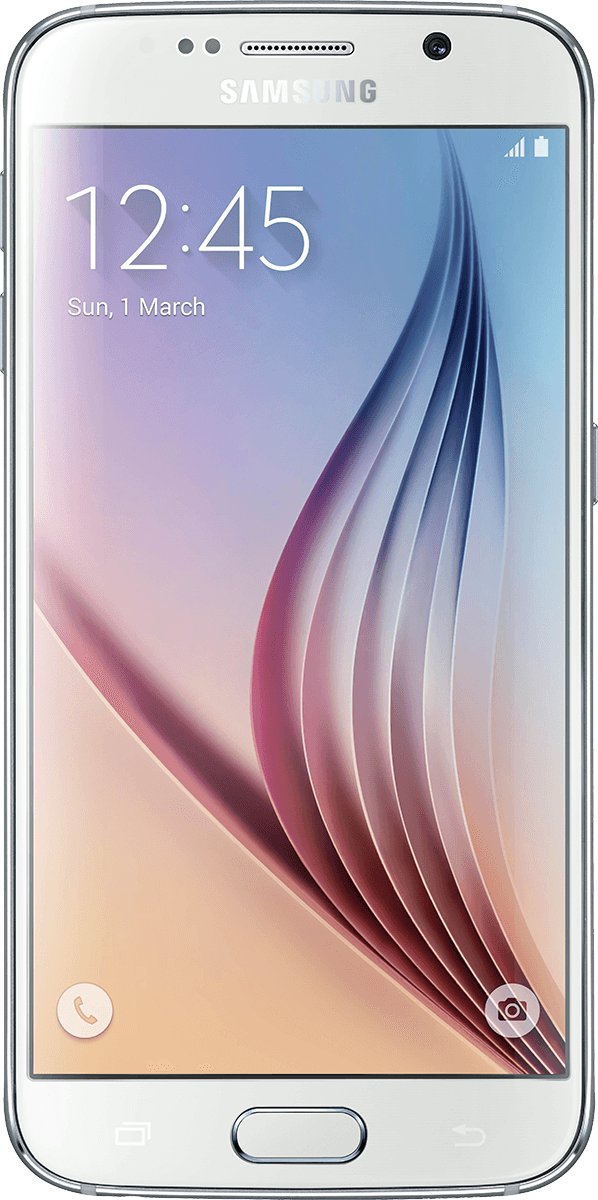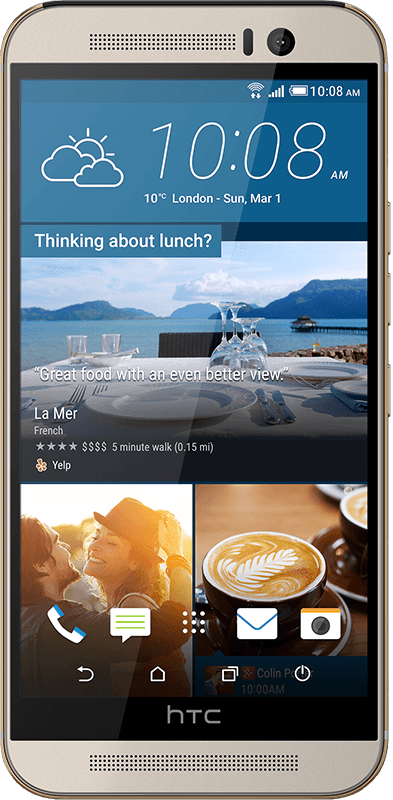The Breakdown
Samsung Galaxy Note 4
Big and Beautiful
Pros & Cons:
- Excellent build quality
- Swappable battery
- Excellent camera
- May be too big for some users
- More pricey the other offerings
- Anachronistic hardware buttons
Big phones sell. You might think they’re getting too big, but
the simple fact is that folks are buying them. And they’re buying a lot
of them. And not only is the Samsung Galaxy Note 4 one of the best
oversized phones available, it’s also one of the best all-around phones,
period. It's got a beefier processor than last year's model and the
higher-resolution QHD display, also bumped up in size to 5.7 inches.
It's running Android 4.4.4 KitKat, with an update to Android 5.0
Lollipop on the way, and comes with a removable 3,220 mAh battery.
The addition of optical image stabilization (OIS) on the 16-megapixel
camera makes it one of the better low-light shooters available, and
it’s definitely improved over the Galaxy S5.
Plus, the Note 4 has Samsung’s excellent pen input features, which
nobody else has even bothered to attempt to replicate. It’s that good.
Add all that up, and you’ve got a major contender.
Samsung Galaxy S6
The best Galaxy you've seen yet
Pros & Cons:
- Great design
- Excellent camera
- A fingerprint scanner that works
- Battery life
- Software is still overbearing
- Hardware buttons
It's sort of been a while since we've really been excited about
Samsung's Galaxy S line — go all the way back to the Galaxy S3, really.
But the GS6 has us singing its praises, and for good reason. It's got a
design and build quality as good as anything you've seen before — and
that's without even talking about the curved "edge" model.
The 5.1-inch display is gorgeous. The fingerprint scanner is actually
usable now, even if we'd prefer on-screen buttons most of the time. And
the 16-megapixel camera is as good as you'll find in any other phone on
any platform.
That's not to say there's not room for improvement. The battery life
is just OK. The speaker is underwhelming. And while Samsung has included
wireless charging out of the box, it's taken away the removable
battery, and the expandable storage. But it has increased the top on-board storage level to a full 128 gigabytes.
LG G3
The cutting edge
Pros & Cons:
- Extremely sharp display
- Removable battery and storage card
- Excellent camera
- Rear buttons take a little getting used to
- Plastic looks like metal, feels like plastic
- Too big for some users
One of the most innovative phones of the past couple years
(really, there are awards for that stuff) continues to impress in 2014.
The LG G3 was the first of the large-screen phones to up things to QHD
resolution, packing a 1440x2560 display into 5.5 inches — but all in a
phone that doesn't feel that large.
What's more is that the power and volume buttons you'd usually find
on the side or maybe on top of the phone have remain on the back side.
It's a devilishly simply design that is far more intuitive than you'd
expect.
LG's also coming along nicely in the software department; it just has
to be sure to pump out those system updates as quickly as possible.
Android 5.0 Lollipop is finally starting to trickle out for it.
The G3's 13-megapixel camera is one of the best you can get these
days, thanks in no small part to the inclusion of an optical imaging
stabilization system and laser (as in pew pew!!!) autofocus.
The G3 also sports a 3,000 mAh removable battery, and it has a microSD card slot for expandable storage.
Moto X (2014)
Leather or wood? Your call
Pros & Cons:
- Customizable exterior
- Handy Moto Assist apps
- Nearly stock Android
- No expandable storage
- Average battery life
- Camera is still just okay
The Moto X was one of our favorite phones of 2013, and it's
grown up a bit in late 2014 and remains a contender in 2015. Motorola
shed the diminutive size of the original and scaled the display up to
5.2 inches at 1080p. It's also improved the camera quality a bit with a
13-megapixel shooter capable of recording video in 4K resolution.
Motorola's also added a video highlights feature, so you can easily
share the best of your events in just a few touches.
But the standout feature of the Moto X continues to be its software.
Motorola doesn't do much to the basic look and feel of Android as Google
intended it to be, but there are a few choice customizations that will
help your phone be smarter when you're sleeping, driving and busy in
meetings.
And Motorola has set the bar extremely high when it comes to updating
the software on its phones, so you'll likely get the newest version of
Android before just about anyone else. (It was one of the first to get
Android 5.0 Lollipop.)
What's more is that you can customize your own Moto X, getting it in a
variety colors and styles. (Leather, anyone? Or how about wood!) It's
currently available.
Samsung Galaxy S5
Feature-packed powerhouse
Pros & Cons:
- Great battery life
- Waterproof
- Fingerprint scanner & heart rate monitor
- Overwhelming software customizations
- Uninspiring hardware design
- Annoying cover over charging port
We're just about halfway into the product cycle for the fifth
iteration of Samsung's flagship smartphone. And as you'd expect, this
one's the best of the Samsung bunch. It's not a huge change over last
year's model, insofar as design goes, but it's all the little tweaks
that makes it so great.
The 5.1-inch Super AMOLED display (at 1080p resolution) is among the
best you'll find today. And the brightness and color both adapt to the
ambient lighting around you. The 16-megapixel camera remains among the
best you can get in an Android smartphone, though it does disappoint
somewhat in low light.
If you're looking for power, the Galaxy S5 has it, sporting a
quad-core processor at 2.5GHz, 2GB of RAM and a removable 2,800 mAh
battery.
Plus Samsung has all the software features you can shake a stick at.
Maybe too many. But if you're looking for it, chances are it's built in,
no downloads required.
And Samsung made this thing dust- and water-resistant out of the box.
Moto G (2014)
More bang for fewer bucks
Pros & Cons:
- Excellent bang for buck
- Loud stereo speakers
- Big, bright screen
- No LTE
- Camera is still just okay
- Similar internals to last year’s model
The 2014 Moto G brings a level quality not often seen in the
sphere of budget phones. It packs a 5-inch 720p display, fashionable
color selection with replaceable shells, and it’s already rocking the
latest version of Android, Lollipop. For the price, the Moto G is very
hard to beat. For some CDMA carriers you’ll be stuck with the original
Moto G, but even that’s still a great choice.
HTC One M9
Last year's phone gets (mostly) a little better
Pros & Cons:
- Proven hardware design gets even better
- Excellent front-facing speakers
- Fast software
- Camera still lags competitors
- New predictive home screen is a flop
- Battery life a bit disappointing
HTC's phone don't rule the smartphone world, but they're
consistently ranked among the best designed. That continues with the M9,
even if it's more of a refinement of last year's model than anything
else.
The sleek body is now easier to hold. The front-facing "BoomSound"
speakers are about as good as always. And HTC's software is about as
light and fast as any you'll find that deviates from "stock" Android —
though the new predictive home screen is a bit of a miss.
The other big change for the M9 is in moving the "UltraPixel" camera
from the rear to the front of the phone, and instead opting for a more
traditional 20MP sensor in the back. The results have been serviceable,
but not remarkable.
But add in HTC's new "UH OH" insurance plan — a free replacement
phone should you break yours in the first year, and $100 off your next
HTC phone if you don't — and you've got one of the more compelling
Android phones that's outside the top spot.
Motorola Nexus 6
Big, bold, Lollipop
Pros & Cons:
- Latest Google Hardware
- Running stock Android 5.0 Lollipop
- Brilliant QHD AMOLED Display
- May be too large for many users
- No expandable storage
- Poor camera
The Nexus 6 is a big, big phone. As the name implies, the
display’s been increased to 6 inches, in a form factor that’s nearly
identical to the smaller (but not exactly tiny) Moto X. The
differentiator here is that the Nexus 6 is the first phone to sport
Android 5.0 Lollipop. It’s also got dual front-facing speakers, a
13-megapixel camera and the ability to be seen through your pants
pockets from 100 yards. It’s that big. But the kids are gonna love it.
That is, so long as they can put up with the relatively rocky release
that has been Lollipop. This is one of those times in which you can
expect to be a bit of a beta tester. We’re not in full-stop, don’t buy
it territory, but performance issues coupled with crashes have darkened
the experience for us a bit. And good luck finding a 64-gigabyte model.
Samsung Galaxy Note Edge
QHD with a curve
Pros & Cons:
- Eye-catching curved display
- Great Note-style stylus
- Great battery life and performance
- Edge screen functions gimmicky
- Not made for lefties
- Burdened with Samsung's software quirks
The Galaxy Note Edge takes everything you'll love about the Note
4 — high-resolution display, S Pen input, etc. — and adds a slick
secondary edge display to it, bringing forth a number of new
possibilities. You've got 160 pixels on that curve that lead you to new
ways to launch apps or see messages and notifications — or even use it
as a ruler.
Criteria
Price
There are many things that you’ll want to take into consideration
when buying a new phone, but one of the biggest is price. Most newer
devices will run you quite a bit, but if you’re riding a 2-year contract
— or just happen to find the right deal — you can snag one of our top
picks at a great price. Even if you’re on a budget, you still have some
great options for a new phone. If you’re really in a crunch, you can
also go with an older phone instead of the latest tech. This will save
you some cash and still get you a great device.
Display
Displays on smartphones are all across the board these days, and what
size you get really depends on just what you’ll be using your phone
for. People that like gaming or watching videos may want to go for a
large screen, while those that are just using social networks and email
may not need one quite as big.
You’ll also want to consider things like contrast, saturation, and
screen brightness. Some screens may look great to you but not to others —
and vice versa — so it’s always best to take a look at a few for
comparison to see which fits you best. There are different types of
display technologies like IPS-LCD and AMOLED as well that will affect a
display’s appearance both indoors and out.
Software
If you’re buying a new smartphone you most likely already know what
software or platform you like — the big players at this point are iOS
(iPhone), Android, and WIndows Phone. For the most part, all of the
devices in this list are running the latest software for their
respective platforms, or will soon be upgraded to do just that. In many
cases you’ll want to stick with the platform you’re currently using so
you won’t have to adjust to a different usage style or having to pay for
apps & games you’ve already purchased on another platform.
Breaking things down, iOS is plainly simple to setup and use, with
very little room for error. The software remains the same across the
latest generation of devices. Google’s Android is much more customizable
and comes in a few flavors, some devices having “skinned” versions of
the software based on choices from the manufacturer. Windows Phone
devices bring the best of what Windows users love on the desktop into a
mobile experience for smartphone use.
Also keep in mind that many older devices will still be updated to
the latest software, fixing bugs and adding new features along the way.
However many are also becoming outdated after just a few years, so if
you want the latest & greatest you’ll have to buy a new device to
stay current.
Battery
Perhaps the single most important feature to consider when buying a
new smartphone is battery life. The battery is the heart of your phone
when on the go, so 99% of the time bigger is always better.
Everyone will use their phone in different ways, so you’ll have to
take into account how you will be using your phone to know just how much
battery you’ll be able to squeak out in a day. Watching videos,
streaming music, or playing games all use a lot of battery, while web
browsing and sending emails won’t have the same immediate effect on
battery life.
Batteries are measured in milliampere-hour (mAh) and the higher the
number, the bigger the battery. Most newer devices will make it through a
day of casual use, but heavy users many run short if they don’t find
the time to top-off throughout the day. There are plenty of things you
can do to prolong your battery life as well — turning down the screen
brightness, disabling features like Bluetooth and Wi-Fi when not in use,
or just limiting your overall usage time. Charging up when you can
doesn’t hurt either. We’ve got plenty more battery-saving tips which should help regardless of which phone you end up buying.
Camera
It used to be that we used a standalone camera for taking photos, but
as technology evolves, more and more people are using their smartphone
camera as their full-time camera. If you’re one of these people, you’ll
want to make sure that the camera in your device is up to the challenge
so you get the best shots no matter what the situation may be.
Most phones will have a rear and front camera, the later being used
for “selfies” or things like video chat — meaning the rear stats are
what really matter in the long run. Most decent smartphone cameras come
in at around 8MP, with some devices sporting cameras of 13 MP, 16 MP or
more. The camera software on the device can also play a big part in just
how good your photos look as well. Take a gander at our photography hints to take some really great snaps with your phone.
Conclusion
This is by no means a conclusive ranking of all Android
phones — these are some of the best. Certainly, they're on the more
expensive side (Moto G aside), but you'll get what you're paying for.
High-end specs and experiences come with high-end prices.